In lesson # 7 we looked at:
• Basic posing and composition of group portraits (couples, small groups, large groups)
• Technical considerations of group portraits (lens choice, fstop choice, lighting etc.)
• Pros and cons of using flash indoors and out
• How to a flash unit indoors as main source and as fill flash
• How your camera’s flash unit outdoors as fill flash
The assignment was Group Shots: the Good, the Bad and the Awkward. Part of it was to check out this site of Awkward Family Photos!
Tuesday, August 23, 2011
Thursday, August 18, 2011
Photo 1 Lesson 6
• The difference between hard and soft light
• How to use a reflector
• How to diffuse a hard light source
• Lighting direction and its impact on the look of a photo
• The 5 steps of assessing light
o Direction (where is it coming from?)
o Intensity (how much light is there?)
o Temperature (what white balance is appropriate for the situation)
o Quality (is it hard or soft light)
o Nature (should I modify it? Reflect it? Add to it?)
• How to take use a window as the key light-source for a portrait
• The basic do’s and don’ts of posing a person for a portrait
• The difference between and environmental portrait and a candid portrait.
• How and when to use Custom White Balance.
• How to set the camera to BLACK AND WHITE MODE.
Here are some cool links to information about candid and environmental portraits
Good ol' Wikipedia's page on environmental portraits
Washington post on environmental portaits
Shelby Lee Adams, environmental portraitist extraodinaire!
Henri Cartier Bresson, fantastic portraits!
Julia Margaret Cameron, queen of the candid portrait
Richard Avedon, one of the greats
Tuesday, August 16, 2011
Photo 1 Lesson 5

In lesson 5 we finally got a chance to put it all together and use our new found super-photo-powers to control our camera and the final image. Here's what we reviewed and covered:
• Shutter speeds, apertures and their relationship to each other.
• The concept of equivalent exposures
• Controlling of depth of field
• In-camera meters vs hand-held incident meters
• How to make a completely manual exposure
• When and why to use aperture or shutter priority or full auto modes
Our in-class activity was all about "Mind over Meter" techniques. We learned about mid-gray tones...and not-so mid-gray tones. And we learned that our meter can be right....and oh, so wrong. BAD METER! BAAD BAD METER!!!
Ok, here’s the deal. Between me, you and the fence post, meters are pretty dumb. Dumb as a fence post actually. They see the whole world as gray. They WANT the world to be gray. And wouldn’t you know it, when you have a normal scene with a bunch of different tones, light, dark, middle of the road all mixed together, the world usually DOES work out to pretty much gray. That is why your meter seems to be a freakin rocket surgeon most of the time . Point it just about anywhere and it “knows” the best exposure!
But…and this is a big one… as soon as you point your camera at a scene dominated by a single tone, the meter does the old deer-in-the-headlights thing and tells the camera to set the exposure to get…..you guessed it: Gray!
So what’s a poor shutter bug to do? How can you get a decent shot of a nearly all-white or all-black scene?
OVER RIDE YOUR METER! Spank that bad boy! Show it who’s the boss.
Here are some great links on the mysterious art of exposure compensation, a fancy word for meter spanking:
Exposure Compensation
Photographing snow (or anything else that is all about white on white)
Why your meter LIES to you!
Exposure tips
Thursday, August 11, 2011
Photo 1 Lesson 4
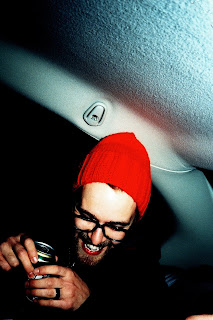 In this lesson we looked at:
In this lesson we looked at:Wide angle, normal and telephoto lenses. The differences in magnification of the different lenses. The pros and cons of zooms and primes. Lens perspective. Apertures and Aperture priority modes. Depth of Field. Lens perspective and Angle of View
The lesson assigned was: “F8 and be there..”*
In this assignment, we concentrate on the effects that different apertures have on our images. Using your camera’s APERTURE PRIORITY MODE, you will photograph scenes that have a subject (could be just about anything.. a friend, a house, a tree, a monkey riding a motorcycle…) and a background that is at least 10 feet behind your subject.
You may want to use a tripod some of the images, since they may be taken at a speed below your reasonable hand-hold speed. Remember to bring your images in to class next week for review. 4x6 inch prints are best.
1. With your camera set to Aperture Priority, and the largest aperture (smallest fstop number) you can get with your lens, take a photo of your subject. Make sure they are 10 feet or more from the background and that the lens is focused on the subject.
3. With your camera set to Aperture Priority, and the smallest aperture (smallest fstop number) you can get with your lens, take a photo of your subject. Make sure they are 10 feet or more from the background and that the lens is focused on the subject.
4. Repeat steps 1 and 2 with different subjects and backgrounds.
*PF8 and be there is an expression used by some photojournalists. It means that being on the scene is more important than worrying about technical details.
The Cool Links were:
Fstops and Apertures
More Fstops and Apertures
Even MORE Fstops and Apertures
Perspective and angle of view
Just for Fun!
Wide angle eye-candy
Telephoto eye candy
SARAH H.K. (One of our Diploma and Evening Teachers) SAYS:
For Ted and others who are interested in Macro Photography, here are some links to information on shooting macro and lenses:
Wikipedia (for an introduction to the terminology and concepts)
Photo.net (for more details)
Luminous Landscape (for an article that includes lens info)
SARAH H.K. (One of our Diploma and Evening Teachers) SAYS:
Here's a handy chart that break down the details about lenses: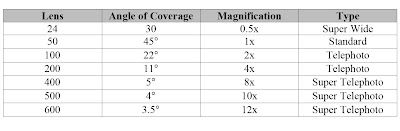

The lesson assigned was: “F8 and be there..”*
In this assignment, we concentrate on the effects that different apertures have on our images. Using your camera’s APERTURE PRIORITY MODE, you will photograph scenes that have a subject (could be just about anything.. a friend, a house, a tree, a monkey riding a motorcycle…) and a background that is at least 10 feet behind your subject.
You may want to use a tripod some of the images, since they may be taken at a speed below your reasonable hand-hold speed. Remember to bring your images in to class next week for review. 4x6 inch prints are best.
1. With your camera set to Aperture Priority, and the largest aperture (smallest fstop number) you can get with your lens, take a photo of your subject. Make sure they are 10 feet or more from the background and that the lens is focused on the subject.
3. With your camera set to Aperture Priority, and the smallest aperture (smallest fstop number) you can get with your lens, take a photo of your subject. Make sure they are 10 feet or more from the background and that the lens is focused on the subject.
4. Repeat steps 1 and 2 with different subjects and backgrounds.
*PF8 and be there is an expression used by some photojournalists. It means that being on the scene is more important than worrying about technical details.
The Cool Links were:
Fstops and Apertures
More Fstops and Apertures
Even MORE Fstops and Apertures
Perspective and angle of view
Just for Fun!
Wide angle eye-candy
Telephoto eye candy
SARAH H.K. (One of our Diploma and Evening Teachers) SAYS:
For Ted and others who are interested in Macro Photography, here are some links to information on shooting macro and lenses:
Wikipedia (for an introduction to the terminology and concepts)
Photo.net (for more details)
Luminous Landscape (for an article that includes lens info)
SARAH H.K. (One of our Diploma and Evening Teachers) SAYS:
Here's a handy chart that break down the details about lenses:
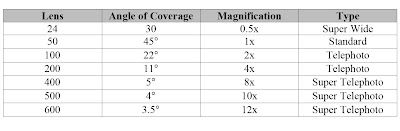

Tuesday, August 9, 2011
Photo 1 Lesson 3
In class # 3 we learned:
1. That not all Labs are created equal
2. That not all Cameras are created equal
3. That we have a number of options when it comes to getting prints of our images
4. That Auto White Balance usually has difficulty with some kinds of lighting
5. What a sensor is and how it works
6. How to stop action with the proper shutter speed
7. How to use BULB
8. The concept of hand-holdable shutter speeds
We reviewed our photos, offered each other some oooh's and awww's as well as constructive critism, then looked at cool concepts like white balance, panning, reverse panning, stop action and even shakeskin!
Here are some links to stuff that applies to what we saw in class today:
Rerverse Panning
Image Stabilization
Long Exposures/Bulb exposures :
• About
• Samples
• How to
Just for Fun!
Shakeskin
Camera Toss
DUNCAN (Another of our Evening Teachers) SAYS:
Star Aperture
I saw this concept a while ago and wanted to try it. Using a spray can cap I cut a star shaped hole in the middle and took some pictures holding it in front of my lens.
 This effectively created an aperture the shape of a star instead of the usual octagon. No big deal, light still came through and landed on my sensor, same as always..... except! Out of focus areas that were normally circular orbs turned into bursting stars because of this unique aperture shape. Just a little accent to an otherwise regular photo. No photoshop tricks...
This effectively created an aperture the shape of a star instead of the usual octagon. No big deal, light still came through and landed on my sensor, same as always..... except! Out of focus areas that were normally circular orbs turned into bursting stars because of this unique aperture shape. Just a little accent to an otherwise regular photo. No photoshop tricks...just knowing how a camera works and adding a little imagination.

Thursday, August 4, 2011
Photo 1 Lesson 2

In Class # 2 we learned how to:
- Focus our cameras
- Make our meters happy
- Understand those pesky Fstops
- Relate to sneaky Shutter Speeds
- Deal with White Balance
- Get our heads around the basics of composition
The assignment given was:
Keep your Composure!
Remembering the ideas for subject placement that you learned in class, take photographs of the following subjects: NOTE: Make sure that your:
- camera is set to 800 ISO.
- meter is happy for each shot
- lens is focused on the subject in each shot
- shutter speed is OK for shooting by hand.
- Oh, and remember to make sure your subject is not....

1. Two (2) shots of the horizon that emphasizes the sky.
2. Two (2) shots of the horizon the emphasizes the ground.
3. Two (2) shots of a person looking or moving towards one side of the frame (hint: give
them somewhere to move into or room to look into)
4. One (1) shot of a subject in front of a bright light ie: person standing in front of a
window.
5. Three photos with a strong leading line (hint: fence rail, trail, road, train tracks)
6. One (1) shot of a person with the face right in the middle of the frame.
7. One (1) shot of the same person as in #6 but this time with the face placed “properly”
with vertical framing (hint: remember to place the eyes in the upper third).
8. Two (2) shots where the camera is held on an angle.
9. Three (3) shots of a detail of a much larger object (hint: a piece of a building, a feature
on a car, part of a cityscape etc. )
When you are done, take your film or card into your local photo lab
and have all shots printed as 4 x 6 inch prints. Bring the prints with
you to class next week.
The COOL LINKS of the week are:
Simulators
Shutter speed/Aperture simulator
Camera shake simulator
Aperture/Shutter speeed/ISO simulator
Focus, Depth field simulator
Depth of Field simulator
Articles
Depth of field…in depth!
White Balance
Fun/Crazy/Way too much time on your hands links
Shakeskin
Camera Tossing
This just in from the Department of What Will They Think of Next:
Cameras you can wear?!
SARAH H.K. SAYS:
For those of you who had questions about gear, you can check out either Digital Photography Review or fredmiranda.com for some helpful reviews.
2. Two (2) shots of the horizon the emphasizes the ground.
3. Two (2) shots of a person looking or moving towards one side of the frame (hint: give
them somewhere to move into or room to look into)
4. One (1) shot of a subject in front of a bright light ie: person standing in front of a
window.
5. Three photos with a strong leading line (hint: fence rail, trail, road, train tracks)
6. One (1) shot of a person with the face right in the middle of the frame.
7. One (1) shot of the same person as in #6 but this time with the face placed “properly”
with vertical framing (hint: remember to place the eyes in the upper third).
8. Two (2) shots where the camera is held on an angle.
9. Three (3) shots of a detail of a much larger object (hint: a piece of a building, a feature
on a car, part of a cityscape etc. )
When you are done, take your film or card into your local photo lab
and have all shots printed as 4 x 6 inch prints. Bring the prints with
you to class next week.
The COOL LINKS of the week are:
Simulators
Shutter speed/Aperture simulator
Camera shake simulator
Aperture/Shutter speeed/ISO simulator
Focus, Depth field simulator
Depth of Field simulator
Articles
Depth of field…in depth!
White Balance
Fun/Crazy/Way too much time on your hands links
Shakeskin
Camera Tossing
This just in from the Department of What Will They Think of Next:
Cameras you can wear?!
SARAH H.K. SAYS:
For those of you who had questions about gear, you can check out either Digital Photography Review or fredmiranda.com for some helpful reviews.
SARAH C. (One of our Diploma and Evening Teachers) SAYS:
One of the simplest ways to make a photograph (and one of the best ways to understand how light works to make a photographic image) is to shoot with a pinhole camera. A pinhole camera is essentially any container that you can make light-tight with a small opening (literally the size of a pinhole) on one side. Pinhole cameras can be purchased but of course making your own camera is way more fun and educational!
Camera designs can be very simple or very complex, often with multiple openings and different shaped containers. The light sensitive material used ranges from photo paper, to b& w negative, colour negative, Polaroid, digital and more!
For some great examples check out the website for Worldwide Pinhole Photography Day. It has a huge range of images made all over the world from a huge range of cameras and materials….
Also of interest Canadian artist Dianne Bos…
And for some really complex cameras check out…
Learn your photographic elements...
Tuesday, August 2, 2011
Photo 1 Lesson 1

Welcome to PrairieView School of Photography's Photo 1 Blog. This blog is designed to offer you support materials, links, ideas, inspiration and food for thought as you attend your classes at the school. In terms of content, the blog will have more or less the same information as the workbook you received in class. But the blog adds some additional goodies like:
Live Links. All links in this blog should be live. All you have to do is click on them to visit the site they link to.
Cool Photos. We will do our best to add a few more photos, diagrams and illustrations to the blog than are found in the workbook.
Comments. At the bottom of each blog posting you will see a "comments" section. It is a great place to make a comment, ask a question or provide a link to other cool sites that your fellow students may appreciate (sure, go ahead, if you have your own site or flickr album, mention it in the comments section!)
In class 1, following topics were covered:
- How to hold a camera in the proper position for horizontal and vertical photos.
- Where the shutter speed and aperture controls are.
- How to remove and replace the battery and how this can re-set the camera if it freezes .
- How to load a memory card and/or film.
- How to take their lens off/put it back on.
- How to review photos and magnify them (what the “info” button does during review).
- How to delete images and format a card.
- The importance of getting good cards and a good rescue program.
- How to find all the features listed on the My Camera page 6&7 of the workbook.
- Shutter Speeds
- Picture Modes
- Card Types
- Batteries
- Hot Shoes
- Dust control
- Focal lengths
- And MUCH more!
1. City of Winnipeg Libraries. They are fantastic places to find books not only on photographic technique, but especially monographs; books that feature one photographer’s work. Check out some of the classics like Robert Frank, Henri Cartier Bresson, Paul Strand, Imogene Cunningham, Dorthea Lange, as well as some more contemporary guys and gals making waves in photography today.
2. Book Stores: McNally Robinson, Chapters/Indigo
3. Photo Stores: Don’s, Henri’s, Photo Central
4. Websites of interest:
a. www.photo.net
b. www.luminous-landscape.com
c. www.apug.org
d. www.fredmiranda.com
e. www.flickr.com
f. www.sandisk.com
g. http://www.lexar.com/
h. http://recovery-review.com/
i. http://www.file-saver.com/undelete/
j. http://www.pctools.com/file-recover/
k. http://filesalvage.en.softonic.com/mac
Did You Know? That the word ‘Photography’ means writing with light? It is from the ancient Greek for photo = light + graphy = writing.
SARAH H.K. (One of our Diploma and Evening Teachers) SAYS:
Hello Photo One-ders! (get it...wonder/Photo 1...ha! bad puns...)
I'm excited to explore the world of photography with you, and would like to discuss a little about what's "real" in photography. Just to emphasize the idea that although the objects in our photographs exist but the meaning can be misinterpreted, here's a link http://blogs.photopreneur.com/the-worlds-most-famous-photoshop-fakes to some of the most famous (or perhaps 'infamous)' faked photos. Note that some even used film/darkroom techniques!
Do you have any fauxtography of your own? Or maybe you've seen some funny examples!
 Feel free to comment with any suggestions! Here's one of my images to get you started (the sky is completely faked)
Feel free to comment with any suggestions! Here's one of my images to get you started (the sky is completely faked)I thought I'd send you a few links of some of my photo heroes, to inspire you to find some favourites of your own.
Ansel Adams
Henri Cartier Bresson
Edward Weston (for those of you who mentioned macro photography, abstraction and finer details, take a look at how he manages to make a fruit look like something else entirely!)
Gregory Crewdson (one of my favourites, I absolutely love his use of lighting, exquisite attention to detail, and bizzare creative vision.)
Joseph Holmes (for his use of colour...and a film shooter to boot!)
Imogen Cunningham (with a photo career spanning no less than SEVEN DECADES, you know she's got to be something special. This legend photographed until her death at age 93!)
Please comment with your own favourites!
TRISTAN (Another of our Diploma and Evening Teachers) SAYS:
Since we are on the topic of sharing great websites, here are a couple of my favourites.
Paul Souders seems to have the ideal photo job that involves traveling around and taking pictures of whatever you want.
Chase Jarvis is the guy if you are at all interested in the commercial or advertising world. Lots of good information on his site.
And lastly, one of my favourite photographers of all time, Elliott Erwitt.
Enjoy!
DUNCAN (Another of our Evening Teachers) SAYS:
One of my all time favourite photographers:
Jerry Uelsmann - www.uelsmann.net
For his technique and his imagination. He took images of ordinary things and turned them into fantastical worlds as well as ironically playful situations. To some extent that's what every photographer tries to do with each photo.
Jerry Uelsmann - www.uelsmann.net
For his technique and his imagination. He took images of ordinary things and turned them into fantastical worlds as well as ironically playful situations. To some extent that's what every photographer tries to do with each photo.
Subscribe to:
Comments (Atom)

